- Home
- Equipment CRM - Onboarding
Part 1: Getting Started
Module 1 & 2: Welcome to Texada
History of Texada
Texada Software, founded in 1985 and headquartered in Toronto, Ontario, Canada, is a prominent provider of software solutions tailored for the heavy equipment dealers. Equipment CRM has evolved significantly since its inception to meet the needs of modern businesses with expanded features based on user feedback, user group interactions ,integrating with other business tools and enhancing reporting capabilities.
Customization and scalability became key focuses, ensuring the software could grow with any business size. With robust security measures and strong customer support, Equipment CRM continues to innovate,maintaining its status as a leading sales management solution. Equipment CRM has been used by over 50 equipment dealers around the world to manage their Agriculture, Crane, Lift Truck, Prime Power and Backup Power Systems business units.
Our Products
Texada Software provides a comprehensive suite of solutions designed to streamline the operations of most sales focused business with the inclusion of Equipment CRM and several separate, yet supportive products that include:
- Equipment CRM Mobile: A mobile version of the Equipment CRM platform, offering Sales Reps an office while on the road. It ensures reps are as effective and efficient as possible; whether they’re in the office or out talking to their customers.
- Customer Issue Management: A central repository that helps businesses track, manage, and resolve customer issues efficiently as well as being a centralized customer support platform
- Survey Hub: Interface surveys from various survey providers into Survey Hub and summarize the latest result in the customer header overview to ensure all employees have access to the latest customer sentiments
- COTI (Customer Order and Tracking Interface): COTI is a comprehensive order management system that tracks customer orders from initiation through fulfillment. Integrated with Equipment CRM, it provides real-time visibility into order status and inventory levels.
- IQuote: IQuote is a powerful quoting tool that simplifies the creation and management of detailed quotes for customers. Integrated with Equipment CRM, it streamlines the sales process by allowing users to generate accurate and professional quotes quickly.
- Handle: A comprehensive CRM and operational management tool. It helps businesses streamline and optimize their processes by offering modules for managing tickets, work orders, contracts, invoices, customers, returns, inventory, and more. Handle also integrates analytics and mobile accessibility, making it a versatile platform for both on-the-go and in-office management
If you wish to view the complete Texada product solution line-up, please click on this link.
Our Customer Commitment
The company’s many varied software solutions are designed to meet the evolving needs of its clients, continually updated with new features and improvements based on customer feedback and market trends. Texada’s commitment to innovation and reliability underscores its position as an innovative leader in the equipment customer relationship management software market.
Overview
Meet the Customer Success Team
As your technology partner we recognize the importance of understanding each step in our journey. Our dedicated Customer Experience (CX) team is committed to ensuring not only your success, but your businesses. From providing a clear & manageable onboarding process, to delivering engagement & adoption tools that ensure your staff are getting the most from the products, we are here to not only assist you in your onboarding, but to also help you unlock the full potential of the Texada product suite. We are here to help you grow with Texada, long-term.

Bonnie Crawford
Chief Customer Officer
Kristi Seguin
Senior Program Manager
Stephen Cavanagh
Senior Manager Customer Support
Mario Rojas
Director of Professional Services
Michael Itiniant
Training & Enablement ManagerMeet the Training & Implementation Team
Our CX Team is just one part of the equation in the implementation of Equipment CRM into your business, but also in your onboarding journey. During your onboarding journey, you’ll have the opportunity to work with and be trained by our seasoned team of Project Managers & Product Consultants. These subject matter experts will guide you through Equipment CRM with superb online and hands-on training as you prepare to Go Live.

Peter Le Mare
Senior Product Consultant
Marcy Moore
Senior Product Services Consultant
Ryan Wilms
Senior Project Manager
Paul Phillips
Product Consultant
Coralie Bilon-Dicanot
Senior Project ManagerModule 3: Product & Learning Resources
As you begin your onboarding journey, providing you, our product users with a solid understanding in the operation and navigation of Equipment CRM, is important to Texada. As a new user of Equipment CRM, Texada will make available to you in this onboarding user guides, video tutorials, product videos, and hundreds of “How to” Equipment CRM product training materials. So to explain more, let’s learn more about the training materials and support services available to you.
Texada Academy
Texada Academy is Texada’s on-demand learning portal and information resource center for all its products. Essentially, Texada Academy functions as a recognizable identity or brand for all Texada learning materials programs thereby showcasing to all Texada employees and user such as you, the importance of education in better understanding the full capabilities of our products.
The online version of Texada Academy serves as an educational hub, empowering users like you with knowledge about Texada's full suite of software solutions. Click the link Texada Academy to learn more. This centralized online platform offers a wide range of learning resources, including articles, guides, tutorials, videos, and assessments, all aimed at enhancing your understanding and proficiency with our products. To give you a glimpse of what we offer, we have showcased some of Texada Academy's resources below.
Texada Knowledge Base
Shown below is a sample of the Texada Knowledge Base page. The Texada Knowledge Base was built as a one-source area for learning materials on all Texada products. Within this online page, you will see Texada Academy's "How to" Help videos, noted on the left side menu, as well as training materials created for Texada's full line of product solutions. Click on the link Texada Knowledge Base page and browse through our Knowledge Base page. For additional support of our products, on the top right, you can click on the Texada Help Center, discussed in our next section.
Help Center
Discover our Help Center —a dedicated resource area available 24/7, 365 days a year for all your product solution inquiries and troubleshooting needs. As the primary gateway to our product expertise (Texada Academy), it offers comprehensive information, the latest Release Notes highlighting product updates, while also offering immediate support ticket creation options for urgent inquiries. Click any of the links below to explore further:
- Live Call Support – for urgent of time sensitive product questions/issues
- View Release Notes – showcasing product updates
- Submit product tickets – gain assistance for any system errors, or connection issues you may experience
Shown below is a sample of our Help Center webpage from www.texadasoftware.com
Assessment
Time to test your knowledge! Click the button below to start your first quiz on the learning resources at your disposal.
More Resources
Module 4: Key Stakeholder Meetings
Your success with Equipment CRM is paramount to Texada. For a successful integration of our product solutions into your business, it is essential that all Key Stakeholders align (business owners, managers and Equipment CRM users). Each stakeholder needs to understand the basics of a typical Texada product implementation—from the implementation itself, to the go live launch period, while understanding the importance of this onboarding program.
Here is a visual representation of our Equipment CRM Onboarding plan.
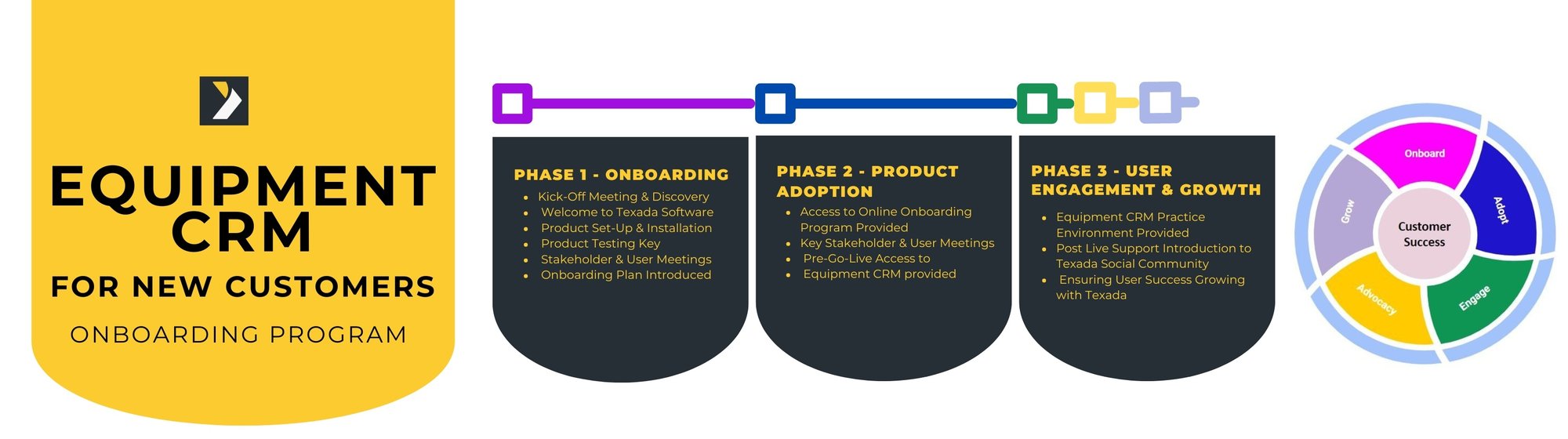
To ensure the success of Equipment CRM in your business, Texada will hold a key stakeholder meeting, and a user meeting for your business. Each meeting will ensure alignment, set clear goals, establish milestones, and review training expectations from the outset, facilitating a smooth implementation and learning path for all. Let’s now look at each meeting and what they intend to accomplish, starting with the key business stakeholders (i.e. business owners, operational/general managers).
Key Stakeholders Agenda
- Recap goals, timelines of Equipment CRM
- Recap business and operational need for Equipment CRM
- Review Go Live Strategy and Plan
- Review Equipment CRM Onboarding Path and importance to new users of Equipment CRM
- Review Equipment CRM - high level brief on features, benefits, efficiencies
- Suggest Opportunity - To determine/confirm key staff users of product - master admin, support staff
- Define communication methods between Texada & Users, Texada & Key stakeholders
Equipment CRM Users Meeting
Let’s now look at the focus of the user meeting.
As a new Equipment CRM user, the meeting will outline our Equipment CRM Onboarding Plan, key to your successful integration and adoption also including a briefing on the implementation timelines, strategy for the Go Live Launch, and Texada’s commitment to your ongoing learning and development. We are dedicated to providing you with the necessary resources and support to ensure that you fully understand the product, effectively navigate the onboarding process, and achieve proficiency with our online learning materials.
User Meeting Viewing
Let’s now view a video outlining the importance of the User Meeting, following which we will look at an User Meeting Agenda.
Agenda - Equipment CRM New User Meeting
- High-Level Overview of Equipment CRM
- Implementing Equipment CRM into Your Business
- Utilizing Equipment CRM for Daily Activities
- Training Resources Available
- Equipment CRM Onboarding Program
- Go-Live Timelines
- Availability of Training Practice Environment Post-Live
- Q&A Session
As we prepare for the integration of Equipment CRM, the User Meeting is a crucial opportunity for Equipment CRM users to gain a high-level understanding of the product, the Texada Equipment CRM Onboarding path, and Texada’s expectations as a new user.
Product History
Equipment CRM has evolved significantly since its inception to meet the needs of modern businesses. Originally designed to streamline sales and CRM processes for the equipment rental and sales industries, we have expanded the features based on user feedback, user group interactions ,integrating with other business tools and enhancing reporting capabilities. Transitioning to a cloud-based platform allowed for greater flexibility and frequent updates. Customization and scalability became key focuses, ensuring the software could grow with any business size. With robust security measures and strong customer support, Equipment CRM continues to innovate,maintaining its status as a leading sales management solution.
Equipment CRM has been used by over 50 equipment dealers around the world to manage their Agriculture, Compact Construction, Crane, Heavy Equipment, Lift Truck, Prime Power and Backup Power Systems business units.
Lets now watch a great informative video on Equipment CRM, and following that we will learn more about Equipment CRM.
Introduction to Equipment CRM
Welcome to Equipment CRM. This user-friendly application allows you to easily perform the daily tasks of selling and renting equipment, and gives you valuable insights into sales performance and metrics across your dealership.
There are three different Equipment CRM modules, targeted to your user type:
- Equipment CRM Sales Reps.
- Equipment CRM Executive (Managerial Focus)
- Search for Information function
For a brief introduction on the first two role types, let’s watch two informative videos
User Meeting Viewing
Let’s now view a video outlining the importance of the User Meeting, following which we will look at an User Meeting Agenda.
Agenda - Equipment CRM New User Meeting
- High-Level Overview of Equipment CRM
- Implementing Equipment CRM into Your Business
- Utilizing Equipment CRM for Daily Activities
- Training Resources Available
- Equipment CRM Onboarding Program
- Go-Live Timelines
- Availability of Training Practice Environment Post-Live
- Q&A Session
As we prepare for the integration of Equipment CRM, the User Meeting is a crucial opportunity for Equipment CRM users to gain a high-level understanding of the product, the Texada Equipment CRM Onboarding path, and Texada’s expectations as a new user.
Key Stakeholder Meeting
As an Equipment CRM user, we want to outline our comprehensive plan for your successful integration. This includes the detailed implementation plan, the schedule and strategies for the Go Live Launch, and Texada’s commitment to your ongoing learning and development. We are dedicated to providing you with the necessary resources and support to ensure that you fully understand the product, effectively navigate the onboarding process, and achieve proficiency with our online learning materials.
As we prepare for the integration of Equipment CRM, the User Meeting is a crucial opportunity for Equipment CRM users to gain a high-level understanding of the product, the Texada Equipment CRM Onboarding path, and Texada’s expectations as a new user.
- Welcome and Introduction
- High-Level Overview of Equipment CRM
- Implementing Equipment CRM into Your Business
- Utilizing Equipment CRM for Daily Activities
- Training Resources Available
- Equipment CRM Onboarding Program
- Q&A Session
- Closing Remarks and Next Steps
.png?width=3042&height=417&name=Texada%20Logo%20Blue%20(1).png)





